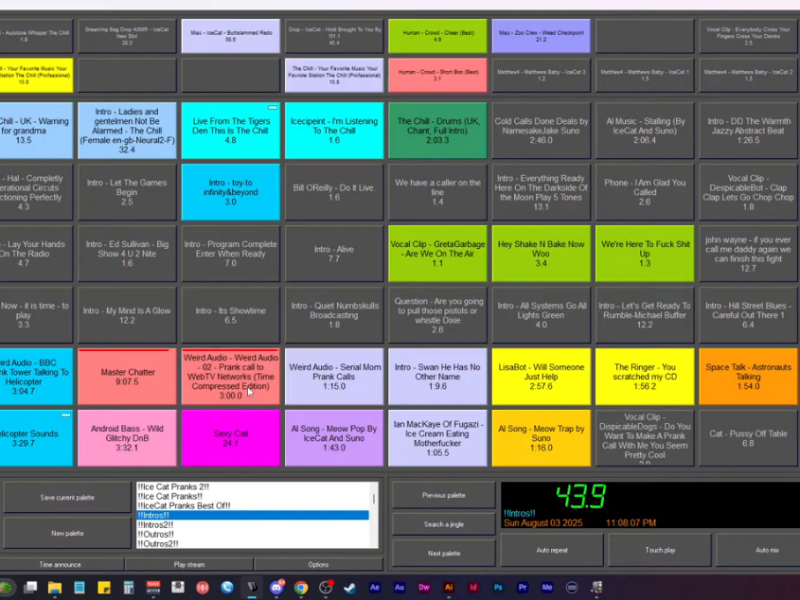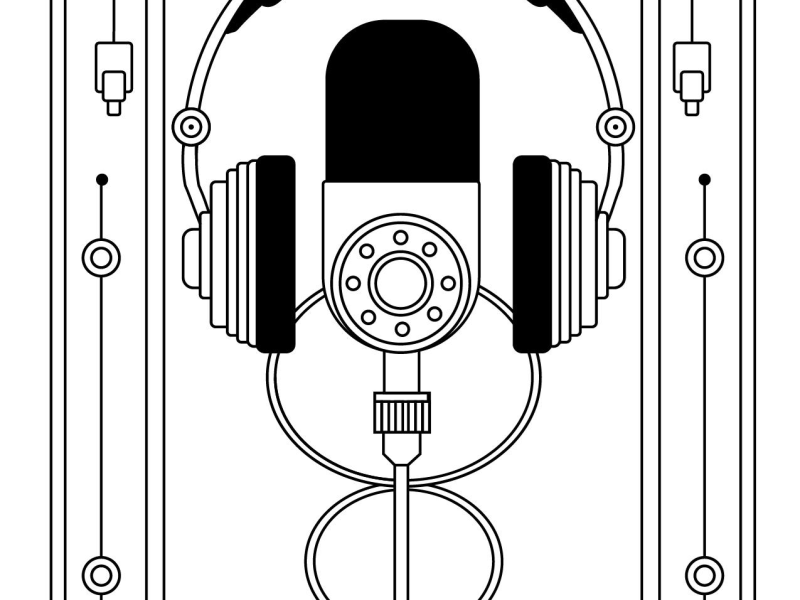Why hello there. I’m Brad Carter, host of The Snow Plow Show. I’ve been doing podcasts and live shows for over a decade now, and a lot of people ask me questions about broadcasting phone calls, so I’m making a very simple video to explain how to set up a very basic broadcasting system that allows you to make and receive phone calls, using your mixer’s “send” inputs.
Another thing I forgot to mention is that this particular mixer, which has TWO sends, can be used for two separate phone lines. So your cell phone could be hooked to Send #1, and your computer could be Send #2. Then those lines can talk to each other. Or use two USB sound cards together. Or two cell phones together. Any combination you want.
The mixer is a Behringer Xenyx 1204USB. It’s one of the mixers that I broadcasted my live shows on and used for podcasts for a few years. But any mixer with at least one “send” should work. Here are just a few mixers you can choose from.
The cute little red USB soundcard is a Behringer U-CONTROL UCA222. It’s old and you probably can’t buy them anymore. Don’t go too cheap on your sound cards though. Cheap sound cards can sound terrible. Here’s one that I currently use.
The noise filters are called a MPOW Ground Loop Noise Isolator.
The microphone is a Radio Shack 33-128. Get a cheap dynamic microphone. Don’t spend more than $50 to start out. Here’s a link to a few that might be good.
The soundboard app that I’m using on that Android phone is called Custom Soundboard Creator. Make sure it’s the one with the B&W 4-square logo, made by Hipxel. Here’s a direct link to it.